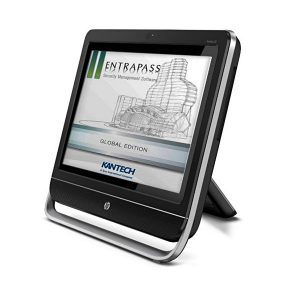Description
Network Connection Made Easy
Combine The Kantech IP Link (KT-IP) is an RS-232 to TCP/IP interface that connects KT-100 or KT-300 door controllers to a network.
It reduces cabling and gives the controllers real-time access to information and enhanced functionality by leveraging the bi-directional communications capabilities of TCP/IP. KT-IP integrates seamlessly into an existing TCP/IP network and requires no changes to existing equipment, network, or systems. The KT-IP is compatible with EntraPASS security management software and uses 128-bit AES encryption to ensure secure communication.
The data transfer from the controller is asynchronous to the actions on the TCP/IP network. The KT-IP manages the polling of door controllers and communicates with the EntraPASS Multi-Site Gateway only when an event has occurred. Communication integrity is ensured through a heartbeat signal, which is sent at a regular interval to the EntraPASS software. This asynchronous communication significantly reduces the bandwidth required to manage your access control system over the network.
The KT-IP is easy to set up. Use an EntraPASS workstation, a web browser or the KT-Finder, an intuitive standalone application designed to locate and configure the KT-IP. In most installations, EntraPASS software automatically detects and configures the KT-IP using the MAC address.
FEATURES
- Powerful solution for connecting KT-300 door controllers to existing network infrastructure
- Secure communication via 128-bit AES encryption
- Configured using either a static or dynamic IP address
- Supports up to 512 IP Links per EntraPASS Gateway for a cost-effective solution to managing multiple remote sites
- Communicates over the network only as required, keeping network traffic to a minimum
- Plug and play setup makes it quick and easy to use with EntraPASS access control software
- Supports up to 32 door controllers per device
- Compatible with version 4.0 and higher of: EntraPASS Special, Corporate and Global Editions (Global Edition with Corporate Gateway only)